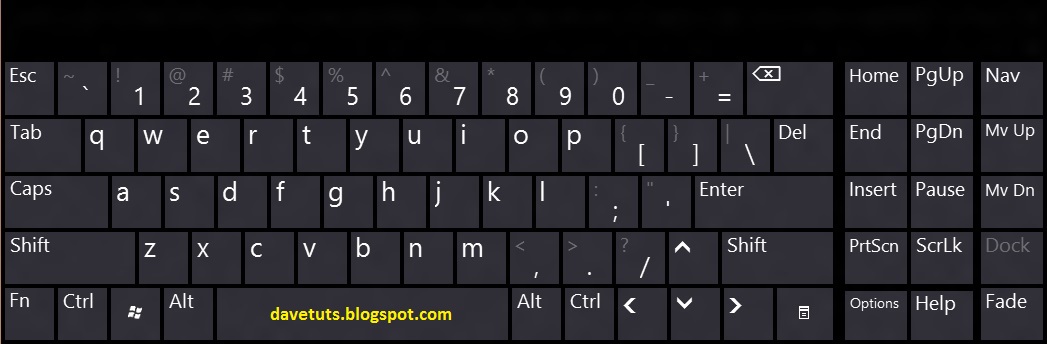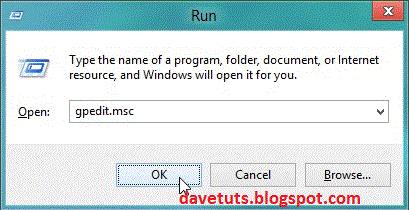Windows 8 Keyboard Shortcuts
Windows 8 Keyboard Shortcuts
F1 : Help
F2 : Rename a File.
F3 : Open Search.
F4 : Display Address bar list.
F5 : Refresh.
F6 : Cycle Forward through elements in a window or dialog box.
F7 : Display command history in a command prompt.
F10 : Display hidden Menu bar.
F11 : Toggle full screen display.
Alt : Displays a Hidden Menu Bar.
Alt + D : Select the Address Bar.
Alt + Tab : Goes forward through open windows.
Alt + Shift + Tab : Goes backward through open windows.
Alt + F : Closes the active window. Open the shut down dialog box from the desktop.
Alt + Space : Access the shortcut menus for current window.
Alt + Esc : Cycles between open programs in the order that they were opened.
Alt + Enter : Accesses the Properties dialog box of the selected item.
Alt + Prnt Scrn : Take a screenshot of the active window and place it in the clipboard.
Alt + Up Arrow : Move up one folder Level in windows explorer.
Alt + Left Arrow : Display the Previous Folder.
Alt + Right Arrow : Display the Next Folder.
Shift + Insert : Load CD/DVD.
Shift + Delete : To Delete file or Folder Permanently, rather than sending it to the Recycle Bin
Shift + F6 : Cycle Backward through elements in a window or dialog box.
Shift + F10 : Accesses the context menu for the selected item.
Shift + Click : Selects a group of items which don't to be next to each other.
Shift + Click on Task Bar Program : Launch a new instance of a program.
Shift + Right-Click on Task Bar Program :Opens the context menus of the selected program.
Ctrl + A : To select all items.
Ctrl + C : To Copy the selected items.
Ctrl + D : To Delete the selected items.
Ctrl + E : To select Search box in the upper corner of a window.
Ctrl + N : To Open a new window in windows explorer.
Ctrl + V : To Paste the selected items.
Ctrl + W : To Close current window in windows explorer.
Ctrl + X : To Cut the selected items.
Ctrl + Y : To Redo an action.
Ctrl + Z : To Undo an action.
Ctrl + Tab : Move forward through tabs.
Ctrl + Shift + Tab : Move backward through tabs.
Ctrl + Shift + N : Creates a New Folder.
Ctrl + Shift + Esc : Opens the Windows Task Manager.
Ctrl + Alt + Delete : Access the windows security screen.
Num Lock + Plus(+) : Displays the contents of the selected folder.
Num Lock + Minus(-) : Collapses the selected folder.
Num Lock + Asterisk(*) : Expands all sub-folders under the selected folder.
Windows Key : Open/Close the Start Screen.
Windows key + B : Takes attention to Notification area.
Windows key + C : Access the Charms Bar in right side.
Windows key + D : Shows Desktop (Minimizes all windows).
Windows key + E : Opens File Explorer / My computer.
Windows key + F : Search for files via the Search charm.
Windows key + H : Opens Share Charm.
Windows key + I : Opens the Settings Charm.
Windows key + K : Opens the Devices Charm.
Windows key + L : Locks your PC and returns you to the lock screen. (without signing out)
Windows key + M : Minimizes active windows.
Windows key + O : Lock screen orientation (portrait/landscape) for tablet/slate PCs.
Windows key + P : To connect to projector or second screen.
Windows key + Q : Search within Apps via Search Charm.
Windows key + R : Opens Run Prompt.
Windows key + T : View Task Bar Programs status.
Windows key + U : Opens Ease of Access control panel.
Windows key + V : View all active Notifications.
Windows key + W : Searches on Settings.
Windows key + X : Opens a System menu at bottom left corner containing many advanced and useful shortcuts.
Windows key + Z : Opens the App Bar in a Windows Store app.
Windows key + Tab : Opens a list of running programs.
Windows key + Enter : Opens Narrator.
Windows key + Prnt Scrn : Takes a screenshot and places is in the screenshots folder in the Pictures folder.
Windows key + , : Makes all current windows transparent and shows up desktop temporarily as long as you hold the windows key.
Windows key + . : To move screen split to the right or left side.
Windows key + Shift + . : To move screen split to the right or left side.
Windows key + Ctrl + F : Opens Find Computer Dialog box
Windows key + 1..9 : To Open the programs pinned at Task bar at that position (left to right)
Windows key + Shift + 1..9 : To Open a New instance of the programs pinned at Task bar at that position (left to right)
Windows key + Tab : Shows up all the running apps in left side and one can easily switch among them.
Windows key + F1 : Windows Help and Support.
Windows key + Home : Minimize all except current window.
Windows key + Up Arrow : Maximize current window.
Windows key + Down Arrow : Minimize or restore current window.
Windows key + Left Arrow : Tile window on the left side of screen.
Windows key + Right Arrow : Tile window on the right side of screen.
Labels: Windows 8, Windows 8 Tutorial