Master Group Policy (MGP2) : Enable User to press CTRL+ALT+DEL before logging on to Windows
You may have seen in Domain Network that user has to press CTRL+ALT+DEL Keys before log in into windows system, if worked on any.
If you want to setup the same thing on your personal computer, you can do so following this method.
- Type secpol.msc and hit enter.
Or
Simply Type "Local Security Policy" on Start Menu Search Box.
Go to the Path as below given...
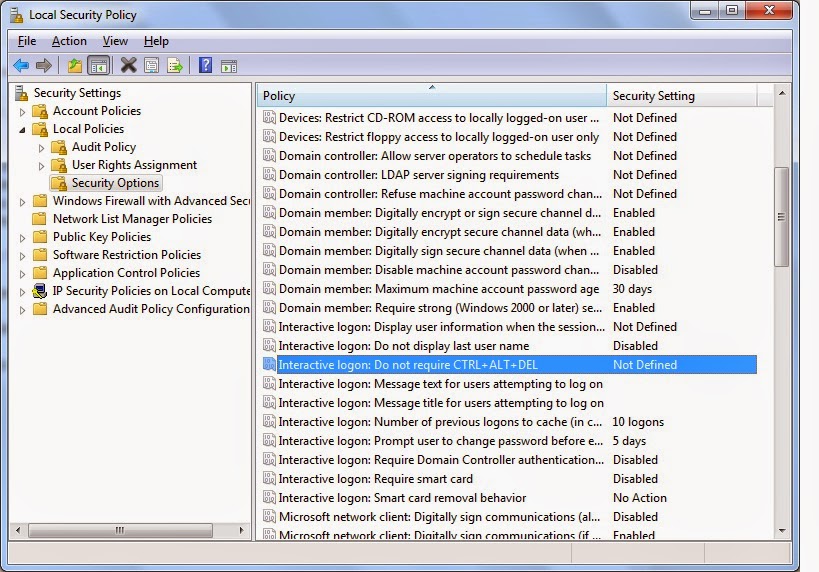
Enable the "Interactive logon: Do not require CTRL+ALT+DEL" Option
Now close the Window and Restart the Computer.
Now windows will prompt user to press CTRL+ALT+DEL before logging on to Windows.
Done...
If you have any doubt or faced any difficulty, simply drop a comment...
Labels: Group Policy, Windows 7

